If you're considering updating your everyday devices or replacing your outdated switches, the SwitchBot Button Pusher is the answer you're looking for. This versatile gadget, functioning as both a switch and a button, provides a straightforward solution to control various appliances.
You can pair up the button with anything from your AC, TV, to other household appliances. To learn more about what the SwitchBot Button does, check out our video review and read on!
Using the SwitchBot Bot gives you smart access to a whole host of older devices. The button works well with a myriad of rocker switches and appliance buttons.
- Built-in timers and schedules
- Bluetooth low energy
- Press mode / switch mode support


- Automates dumb devices.
- Long battery life.
- Bluetooth low energy with Mesh support.
- Built-in timers allow you to set routines for when you are not home.
- You can set up built-in timers without needing a phone or hub.
- Needs a Hub for voice or remote controls.
- Delay between pushing the button in the app and the bot triggering.
- Torque not strong enough for stiff switches.
- Expensive if you count both the cost of the bot and the hub.
The SwitchBot Bot supports press and switch modes. When integrated into the SwitchBot hub, the button allows you to control your devices from anywhere thanks to its Amazon Alexa, Google Assistant, Siri, and IFTTT compatibility.
Furthermore, the SwitchBot button features built-in timers that help you schedule different routines. You can turn lights or home appliances on/off automatically even when you are not at home thanks to its integration with your mobile devices..




Setting up the SwitchBot button only takes 5 seconds and it’s an easy process. All you have to do is tape it right next to a rocker switch or button with the 3M sticky.
Automate Dumb Devices
The SwitchBot is generally designed to transform any regular electrical device into a smart one. Using the SwitchBot allows you to automate multiple devices, including light switches, AC, TV, and even your coffee machine.
The SwitchBot alone allows you to set schedules for when you want the devices to turn on and off. You can even pair it with a hub to extend the range so you can control the switch remotely.
Press or Switch Modes
SwitchBot’s design helps enhance its compatibility with numerous devices. The SwitchBot is designed to support both switch and press modes. This means that you can operate the SwitchBot in the Press mode (also known as a momentary switch) or Switch mode (also known as the toggle on and off similar to a light switch).
Using the press mode, you can set the press duration from 0 to 60 seconds – depending on what works for you. The switch mode, on the other hand, works instantaneously with no wait time.

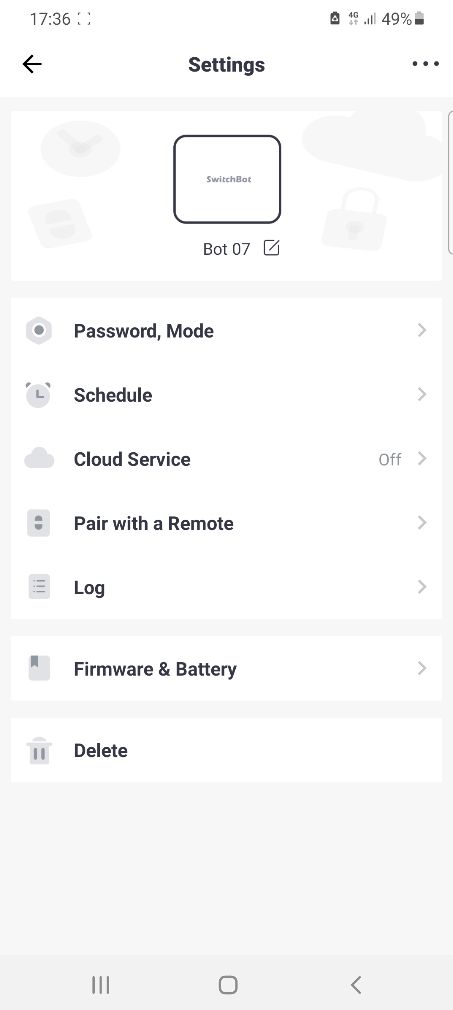

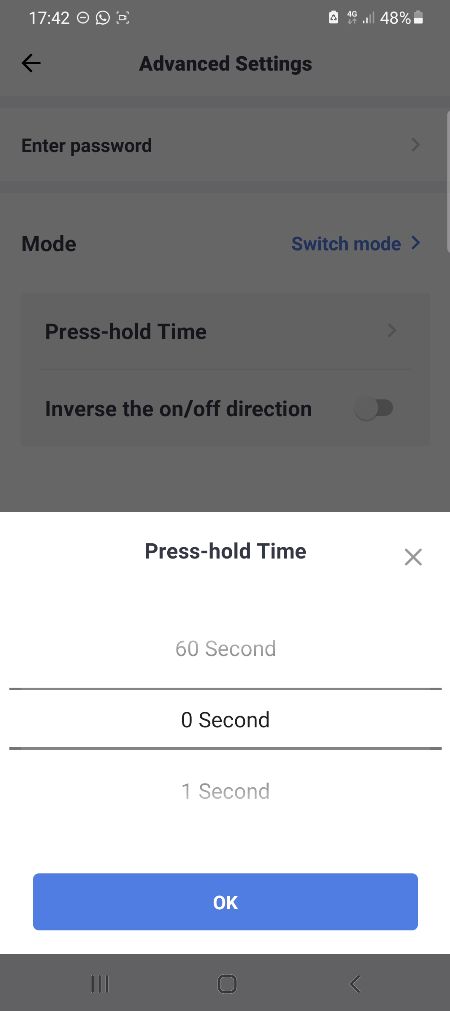
Voice Control with Hub
You can use voice commands with the SwitchBot only if you pair it with a smart hub. Luckily, it’s compatible with a lot of the popular options out there.
Integrated into a hub, the SwitchBot is compatible with Amazon Alexa, Google Home, IFTTT, Apple HomeKit, and Samsung SmartThings. All you need for the smart home integration to work is to pair it to a Wi-Fi connection.
The compatibility range is one of the best features of the SwitchBot for those who want to fully automate dumb homes.
But, you really don’t need a hub to control your SwitchBot devices and get a great smart home experience. The built-in Bluetooth and app/remote control can easily get you to an optimized smart home setup.
Smart Hub Integration
However, to enjoy extra functions such as Alexa support, adding a smart hub to your setup is going to be necessary. You can ask Alexa to switch off your lights or turn on the cooling system once you have it all paired up, though!







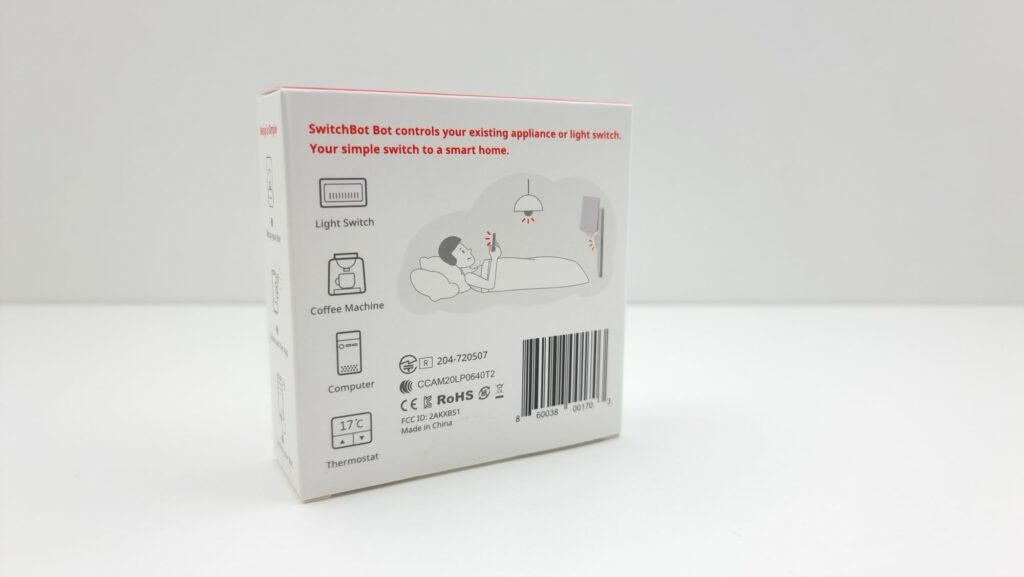
In-App & Remote Control
As mentioned before, the SwitchBot devices can function without really needing a SwitchBot hub. You can simply control your SwitchBot using a SwitchBot phone app or a physical remote.
Using the remote, you can easily turn your devices on and off. The SwitchBot app, on the other hand, allows you to control the turning on and off process as well as schedule your devices for when you want them to start working.
Simple Installation
The installation process is also quite easy. In fact, the SwitchBot package comes with all the necessary accessories needed for complete setup. Thankfully, you don’t need heavy tools such as drills.
All you have to do is tear off the 3M sticker that comes with the SwitchBot and stick it to the SwitchBot. When done, tape the SwitchBot near the rocker or button and it should hold securely. After attaching it to the wall, open the app to run the rocker or button on or off in the app.
Schedules
The SwitchBot has an app that enables easy scheduling. Using the SwitchBot mobile app, you can schedule your devices to turn on and off based on your desired time.
However, if you don’t have a phone, it doesn’t mean that you can’t enjoy the scheduling feature. Integrating built-in timers, you can still schedule switching on and off your devices at a particular time without needing a phone or a hub.
Password Protect
If you want to protect your devices, the SwitchBot offers a password protection option. Setting up a password means that no one can operate your SwitchBot, not even remotely.
However, you may have connectivity issues if you connect your devices with tools such as Homebridge. It may be a good idea to simply get a smart hub if you want to use SwitchBot with multiple devices.
SwitchBot Button Pusher: The Verdict
The SwitchBot Button is worth considering if you are looking for a way to seamlessly control non-smart devices in your home.
It also makes it more convenient to run your household appliances and set up schedules to ensure everything is working even when you have your hands full or when you are not around!
Using the SwitchBot Bot gives you smart access to a whole host of older devices. The button works well with a myriad of rocker switches and appliance buttons.
- Built-in timers and schedules
- Bluetooth low energy
- Press mode / switch mode support



