I've been using the eufy video doorbell dual for approximately a year and a half now, and I believe it's time to reassess and update my first impressions. My goal is to offer an updated viewpoint that takes into account any recent experiences or changes.
Key Takeaways
Top of the list for me is the device's reliability with very few (if any) missed events. The human detection feature has also helped in almost fully eliminating false positive alerts which can be a total hassle.
The key feature of this video doorbell is a second camera to monitor packages left at your doorstep. Other doorbells with a single camera end up having strange aspect ratios with fisheye distortion to capture both people approaching the door and the doorstep itself.
The dual camera solution works really well for this purpose and the “package detection” feature is also pretty good.
On the negative side, the “face detection” feature, which is still in “Beta”, could do with some work while there can be some short delays in getting notifications at times.
For all of this and more, keep reading!


Just a quick note: eufy provided me with a free sample of the product for the purposes of this review.
With the eufy Video Doorbell, you get a more comprehensive view of your porch without any blind spots thanks to its two cameras. False motion alerts are also dramatically reduced with its human detection technology.
- Unlike Ring Doorbells, there are no monthly subscription fees for Eufy devices
- This battery-powered doorbell can also be hardwired if needed.
- The homebase which stores the footage can also act as a chime.
Backdrop
When I first received the device from eufy I swapped out my traditional doorbell. Since then I've moved home so of course, brought the doorbell with me to my new address. So I've now had the experience of installing this twice over the last 18 months!
Installation & Viewing Angles
The setup and installation process in both locations was pretty straightforward. At its core, the video doorbell dual is a battery-powered device.
From a charging perspective, you have two options.
- You can replace your existing doorbell and utilize the wires to keep the battery topped up at all times. The added advantage of this is you can keep your existing hardwired doorbell chime.
- You can install the doorbell anywhere and when the battery drains, you simply pop it off and plug it into an outlet to charge it.
Depending on the level of activity, the battery power once fully charged “should” last you between 3-6 months. From my perspective, I hard-wired it on both occasions so I can't speak to the battery life.
With my first install, the device was in an ideal position. Flat on the surface with no obstructions which as you can see below provided a perfect view of the doorstep and approach.

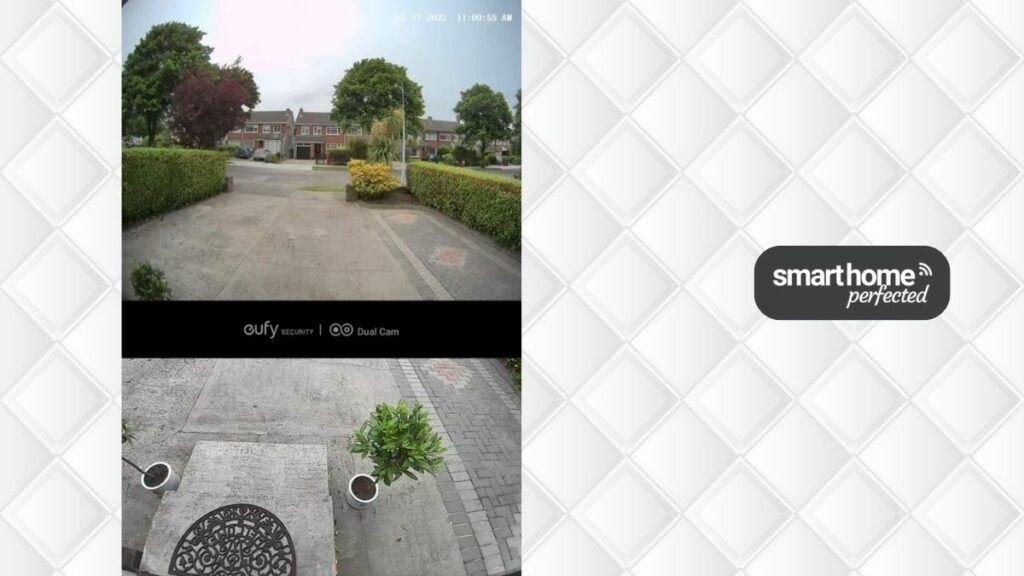
Whereas for the second install, I was restricted by the doorbell's location and the wires' length.
So as you can see in the photos, I had to install it at an angle with an obstruction on the right.


I needed to use the “wedge” that came with the device to avoid half of the shot being taken up by the wall.


Accessories
You get all of the standard accessories you'd expect with a device of this nature. As well as the video doorbell, you get …
- The HomeBase hub, where all of the footage is stored
- Charging cables for both the Homebase and the doorbell
- An ethernet cable to connect the HomeBase hub to your router
- User manual
- Mounting kit and template
- Installation brackets
- Security key to remove the doorbell from the bracket.


Cameras and Night Vision
The cameras on the doorbell give you a higher viewing angle, with complete visibility of what’s happening on your porch.
The front-facing camera captures a 160° field of view in 2K with HDR, while the porch view 1080p camera helps identify packages.
In my situation, it's not ideal to have the wall so close to the right of the shot, as it can result in infrared burn-out at night.
I have a porch light that automatically comes on when motion is detected, so I don't need to rely on infrared night vision.
Also, the “minimum illumination” lux value for color night vision is quite low which is great. As you can see below, even the street lighting is enough to provide full-color night vision.

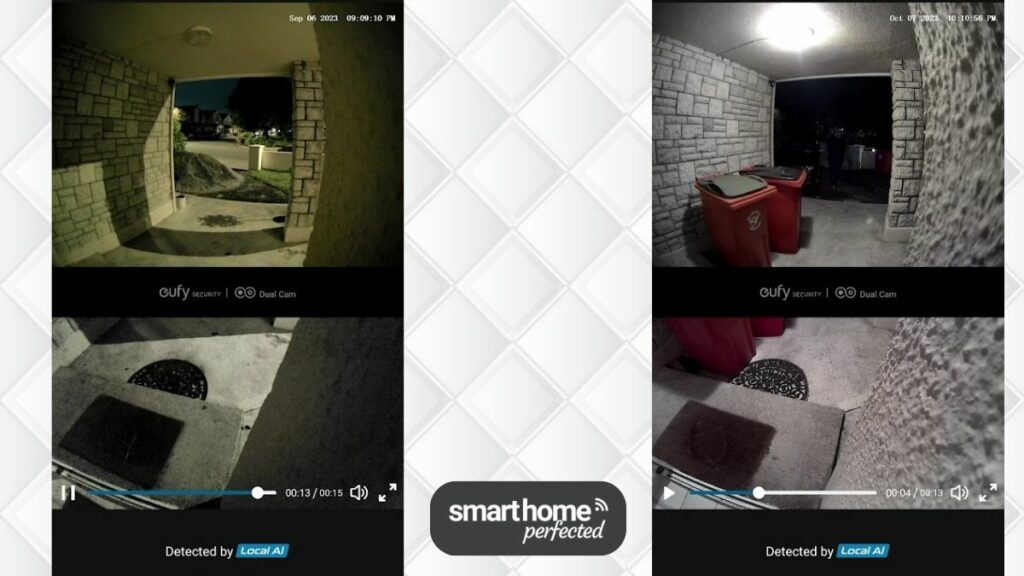
Homebase Hub, Local Storage, and No Monthly Subscription
I hate paying monthly fees for devices that can and should be standalone.
Ring and Eufy are two classic examples of this.
- With Ring, all your footage is stored in the cloud and the AI detection algorithms are run in the cloud. So you need to pay a monthly subscription for this.
- Whereas with Eufy, they provide you the HomeBase, so all footage is stored locally and the AI detection also runs locally. With this model, you just pay a one-off fee for the device and that's it.






The video doorbell communicates over Wi-Fi with the HomeBase which in turn is connected to your router using the supplied cat5 cable.
With the Homebase, you can store up to 16 GB of video footage locally. That’s around 15-25 hours of continuous footage in decent quality which is quite impressive. The Homebase also acts as a chime in case you're not hardwiring to an existing doorbell chime.
It's recommended to keep the HomeBase in close proximity to your doorbell for better network connectivity.
In my case, I have mesh Wi-Fi so I have a node close to my front door for the best coverage.

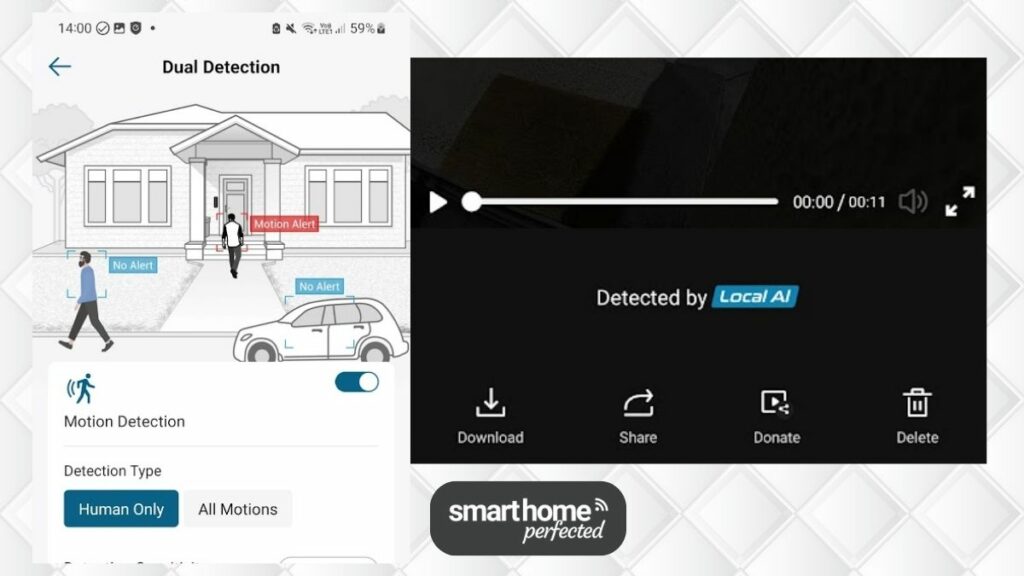
In terms of retrieving footage from the HomeBase, it is pretty fast-loading and responsive to navigate back through old footage on the eufy app.
Also, the footage automatically overwrites itself when the disk limit is reached, as you can see below.

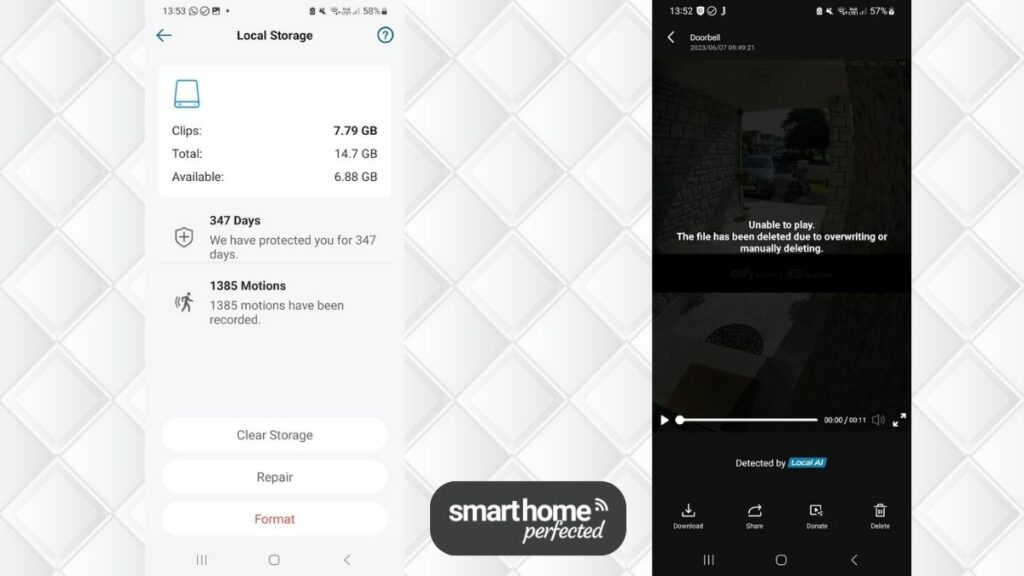
Reliability and Motion Detection Tech
As I mentioned in the intro, I have been quite impressed with the doorbell's reliability over the last 18 months with very few cases where the doorbell has not picked up an event.
Having the doorbell hard-wired and therefore always charged means once you set it up and optimize the motion detection settings you can then just leave it to do its work.
Most video doorbell cameras use either Radar sensors or Passive Infrared Sensors (PIR) to detect motion.
Radar sensors emit a radio frequency and measure the reflection of moving objects to detect motion. They have a large coverage area but fall short when it comes to detecting something stationary. This is where PIR sensors come into play.



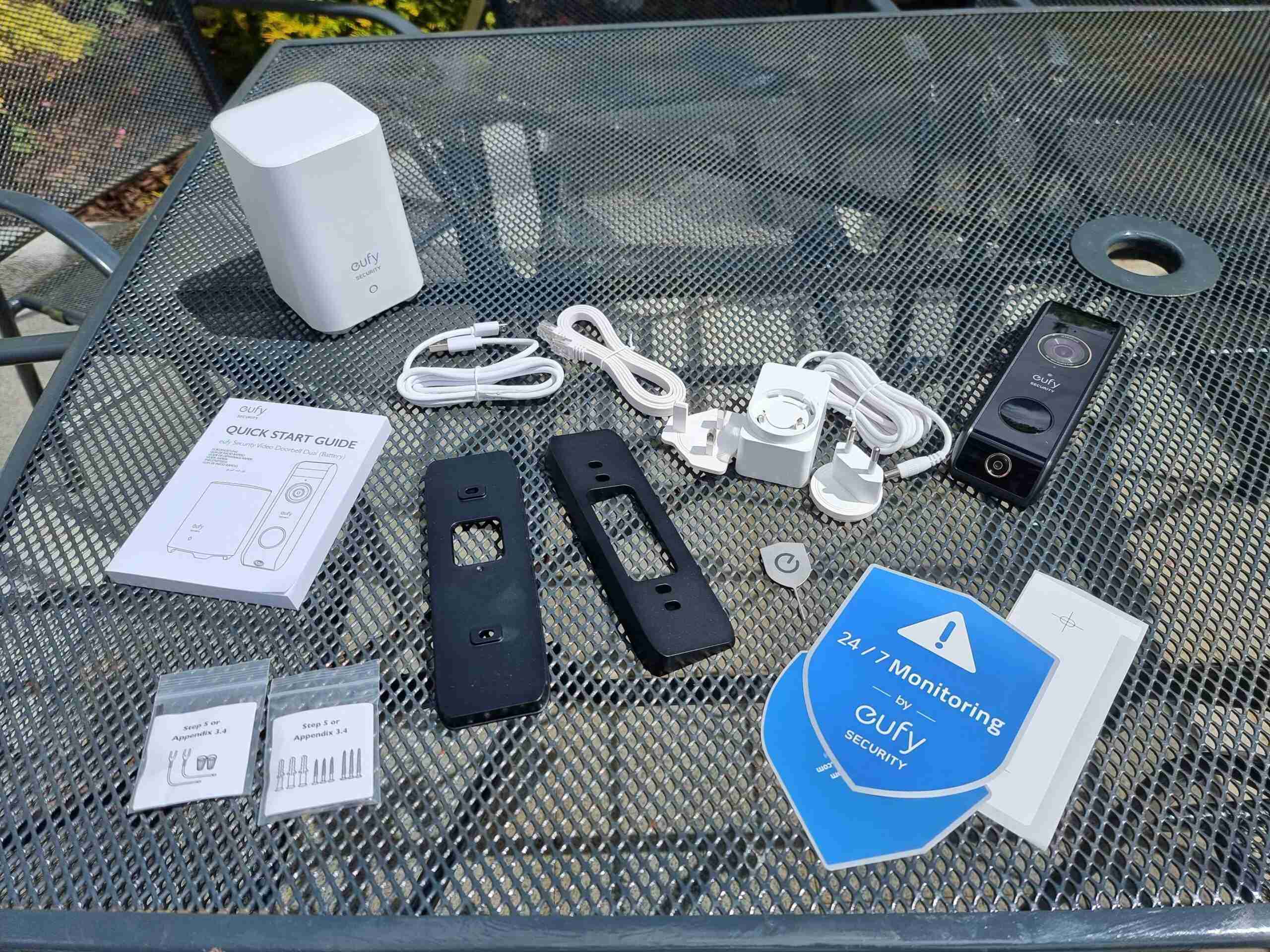
PIR sensors detect subtle changes in heat energy in the area under surveillance. This means it can detect people on the camera even if they are stationary. The downside is that they can detect heat only from within a short distance and therefore, fall short in terms of sensitivity.
There are a number of settings you can configure for detection sensitivity, range, length, and activity zones as you can see below.

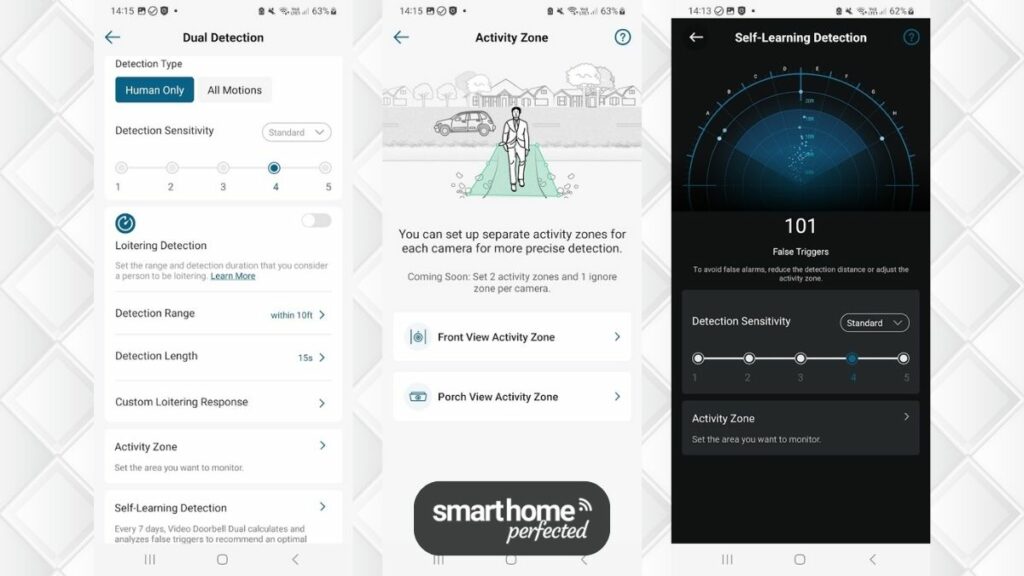
The eufy video doorbell integrates both of these technologies and also gives you the option of Human Detection to even further reduce the number of false positives.
I've tested quite a few cameras for this website over the last few years, and I am honestly quite impressed with the lack of false positives. So this mix of technologies definitely works.
With the addition of human detection, it does add a slight delay to the notification however I do believe it's worth it.
One of the only disappointing things about the device is the Face Detection. The camera is quite good at detecting faces, however, the process of adding faces to the whitelist needs to be improved.
For example: You can't go to previous events to add already recognized faces to the whitelist – instead, you need to upload a photo of the face which seems a little pointless.




Two-Way Conversation and Pre-Recorded Messages
The eufy video doorbell dual provides 2-way audio so you can answer the door wherever you are. It allows you to pre-record voice messages to be played in specific situations such as when there are people loitering or if you have an auto-responder enabled.
I've used the two-way chat feature extensively. There's a slight delay when communicating back and forth but not enough to stop you from getting your message across. I've not yet used the pre-recorded message feature so can't speak to that.
Delivery Guard
This is another “Beta” feature that uses local AI.
The feature notifies you whenever a package is delivered, reminds you to pick it up, notifies you when someone approaches the package and can trigger the doorbell or play a pre-recorded voice message when potential porch pirates (or anyone) approach your package!
You can see in the screenshot below how the camera is able to identify the package once it's dropped. I've had some instances where the cameras have misidentified packages so it's still not 100% but it is a nice feature to have.

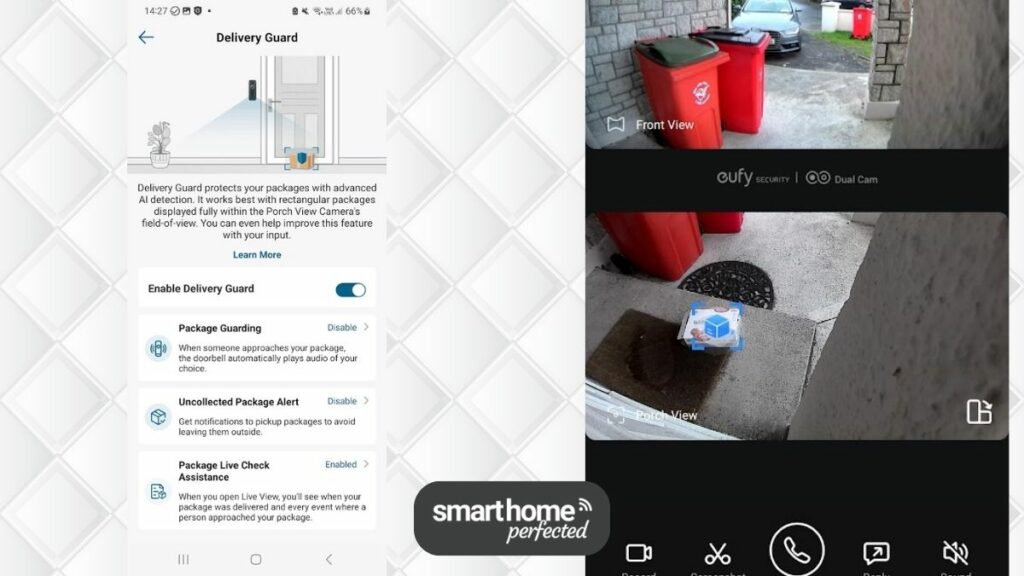
Smart Home Integrations
The eufy video doorbell dual works well with Google Voice Assistant and Amazon’s Alexa.
I briefly configured a doorbell ring to sound a chime on my Echo speaker, however quickly turned it off as there was no need to have my hardwired chime sound, the eufy HomeBase chime and my Echo speaker chime!!!
The only drawback here is that eufy doorbells don't support Apple Homekit so no Siri integrations.


Also, I've been able to stream my doorbell view to my Amazon Echo Show and Fire TV however the integration is nowhere near as good as what Ring has to offer. (Ring is owned by Amazon so their devices play very well together)
With the eufy Video Doorbell, you get a more comprehensive view of your porch without any blind spots thanks to its two cameras. False motion alerts are also dramatically reduced with its human detection technology.
- Unlike Ring Doorbells, there are no monthly subscription fees for Eufy devices
- This battery-powered doorbell can also be hardwired if needed.
- The homebase which stores the footage can also act as a chime.



