All you need to know about forced-air heating systems

Efficiency and comfort go hand-in-hand with our HVAC & Utilities category.
Explore the world of Smart Thermostats, Power, Heating, Air & Ventilation, Cooling, and Water solutions designed to optimize your home’s energy consumption and create the ideal environment.
Discover how these smart devices can help you save on energy bills, reduce your carbon footprint, and maintain a comfortable living space.
Stay up to date with the latest trends, products, and best practices to make your smart home more sustainable and efficient.

All you need to know about forced-air heating systems


Do you want to place your thermostat in a more accessible location? Check out this guide on how to move a thermostat.

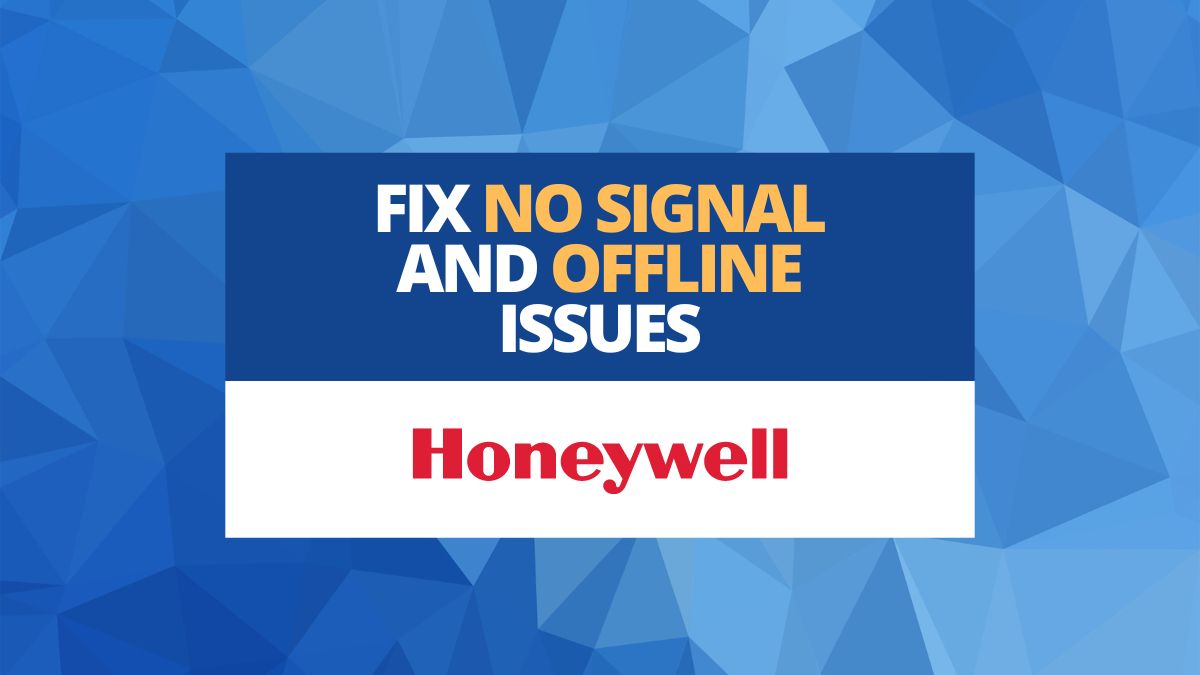
The recurrent interruption of Wi-Fi connection on a Honeywell thermostat can be exasperating. This issue typically arises when the Wi-Fi signal is disconnected or it doesn’t have adequate strength. Whatever the case, there are several ways to fix a thermostat that displays an “Offline” or “No signal” error, so let’s get into it. Step 1: Check Wi-Fi Signal Strength Weak Wi-Fi signals…


Usually, if your Nest thermostat or heat link is displaying a pulsing blue light, there’s no reason to worry. However, if the blue light doesn’t go away, it can indicate an issue with connectivity, whether that’s Wi-Fi or the thread network. So in this guide, I’ll show you how to troubleshoot this issue for both Heat links and Nest thermostats below. Note:…


Several issues, including complications with software, hardware malfunctions, or wiring difficulties, could be the reason why your Nest thermostat can’t produce hot or cold air. In this guide, I walk through 14 steps to fix this problem and get your HVAC system back under control. Step 1: Manually Adjust the Temperature If you’ve been controlling the Nest thermostat via the app, try…


If you notice your HVAC system frequently turning on and off without any significant changes in room temperature, you could be facing a common problem known as short cycling. In this discussion, we’ll explore the potential reasons behind your Honeywell thermostat’s short cycling. Most of the time, this has to do with low batteries or loose connections on the thermostat. However, it…


Despite the ubiquitous nature of smart plugs currently available in the market, it can still be challenging to comprehend the complexities of intelligent control systems designed explicitly for devices that consume high amounts of energy. These energy-hungry appliances usually encompass devices like dryers, water heaters, central air conditioning systems, pool pumps, and electric stoves and heaters. In this article, I dive into…


The “Time-To” feature on the Nest thermostat is remarkably useful when determining the necessary time to achieve your desired temperature. However, if it displays “In 2+ Hours” indefinitely, without the HVAC equipment kicking in, there might be an underlying issue. So if this has happened to your device, don’t worry. Below I’ll show you how to fix it. What is the “In…


We provide answers for what you should do if your Nest Thermostat Battery is low or failing to charge itself


For the ultimate convenience, upgrade your electric fireplace to a smart one with Alexa or Google Assistant voice control!


Are you in search of an effective and reliable cooling system for your home? This heat pump vs
guide can help you pick the best option for your home.


We cover all the reasons why your Honeywell fan keeps running no matter what you try.


We discuss ways to integrate Ring security devices with leading smart thermostats to achieve a fully automated smart home!

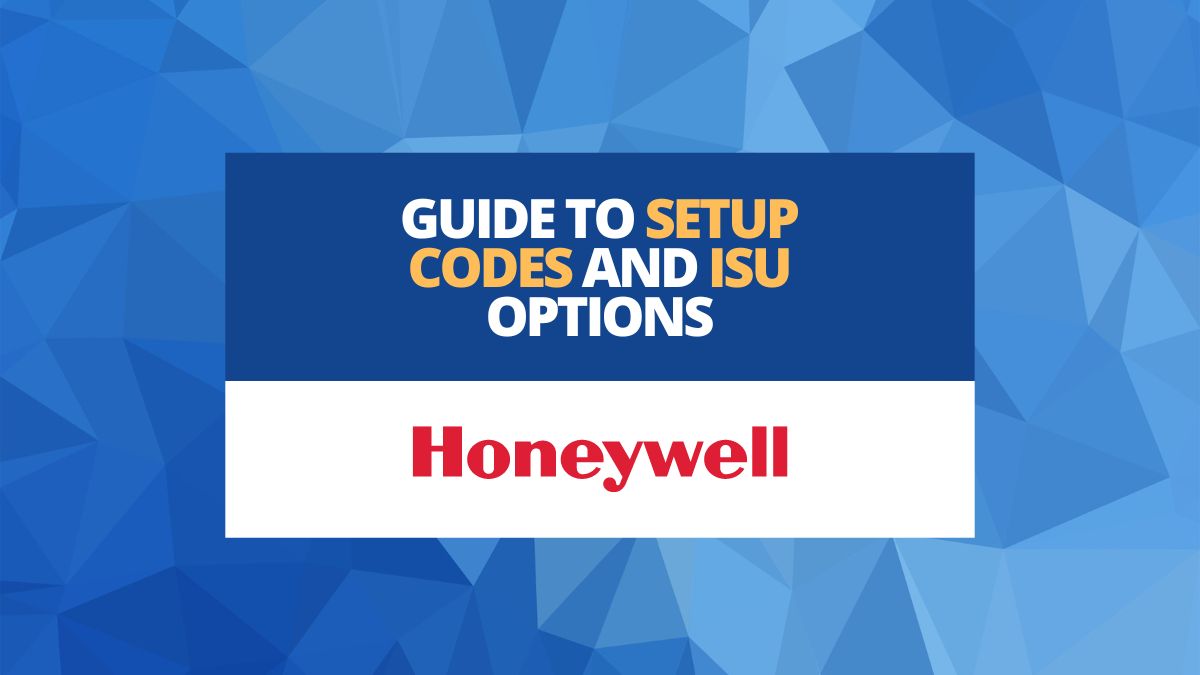
Are you thinking about changing the installer settings on your Honeywell thermostat, but unsure how to navigate its menus or choose the correct adjustment codes? Not to fret, you’re in the right spot. In this detailed guide, I’ve listed all the ISU setup codes and how to access the menu for each model. So without further ado, let’s get into the guide.…


It’s alright to keep calm if the hot and cold settings on your newly acquired Nest thermostat appear to be inverted. This is a normal occurrence and not a cause for concern. This is a very common issue in heat pump systems that utilize a single wire to control the reversing valve. Reconfiguring it is very straightforward, so let’s talk more about…


Having trouble with your Nest Thermostat? We break down what each blinking light means and how to fix it


As a large number of you have Ritetemp thermostats installed in your homes, we created this page to provide some assistance in finding replacement devices, instruction manuals, and giving general answers to common questions.


Conserve energy in your home and save money with a smart energy monitor! We’ve reviewed the best energy monitors available today.


For optimal performance, it is crucial that your Nest thermostat maintains a constant internet connection. Features like remote control, geofencing, and intelligent features are only accessible when the thermostat is connected to a Wi-Fi network and paired up with a Nest or Google Home app. So if you’re connecting the device to a new Wi-Fi network, or reconnecting after a Wi-Fi or…


The progression in intelligent technology has markedly enhanced the supervision, handling, and generation of electricity in our households. Tracking day-to-day energy consumption used to be a guessing game, with the true extent of usage only revealed once the dreaded electric bill arrived. Nowadays we can get an “X-ray view” of our home’s energy use thanks to whole home energy monitors, allowing us…